Linux CPU mining software: Comprehensive Guide
1. Introduction to CPU Mining
CPU mining refers to the process of using a computer’s central processing unit (CPU) to mine cryptocurrency. Although CPU mining is generally less efficient compared to other methods, it can be an accessible entry point for beginners. The Linux operating system, known for its stability and flexibility, provides a robust platform for CPU mining.
2. Choosing the Right Linux Distribution
Selecting the appropriate Linux distribution (distro) is crucial for effective CPU mining. Popular choices include:
- Ubuntu: Known for its user-friendly interface and extensive support community.
- Debian: Offers a stable environment with long-term support.
- Arch Linux: Provides a customizable platform for advanced users.
3. Popular CPU Mining Software for Linux
Several software options are available for CPU mining on Linux. Each has unique features and performance characteristics:
- XMRig: A versatile and widely used miner, especially for Monero (XMR). It supports various algorithms and offers extensive configuration options.
- CPUMiner: An easy-to-use miner with support for multiple cryptocurrencies. It is suitable for beginners.
- Claymore: Known for its dual mining capabilities, allowing users to mine multiple cryptocurrencies simultaneously.
4. Installing and Configuring Mining Software
XMRig Installation and Configuration
Update System Packages:
bashsudo apt update sudo apt upgradeInstall Dependencies:
bashsudo apt install git build-essential cmake libhwloc-devClone the XMRig Repository:
bashgit clone https://github.com/xmrig/xmrig.git cd xmrigBuild XMRig:
bashmkdir build cd build cmake .. makeConfigure XMRig: Edit the
config.jsonfile to include your mining pool and wallet address. Use the provided example configuration or refer to the XMRig documentation for details.
CPUMiner Installation and Configuration
Install CPUMiner:
bashsudo apt-get install cpuminerRun CPUMiner:
bashminerd -a algorithm -o stratum+tcp://pool_address:port -u wallet_address -p x
5. Performance Considerations
- Cooling: Ensure adequate cooling to prevent overheating. Mining can significantly increase CPU temperatures.
- Power Consumption: CPU mining consumes power, so consider the cost of electricity when calculating potential profits.
- Security: Regularly update your software to protect against vulnerabilities and ensure a secure mining operation.
6. Evaluating Profitability
To determine if CPU mining is profitable, consider using online mining calculators. Input your hash rate, power consumption, and electricity cost to estimate potential earnings.
7. Conclusion
CPU mining on Linux can be an accessible and educational entry point into cryptocurrency mining. By selecting the right software and configuring it properly, users can optimize their mining operations. However, due to the relatively lower efficiency of CPU mining, it is essential to weigh the costs and benefits before investing significant resources.

Populárne komentáre
Zatiaľ žiadne komentáre